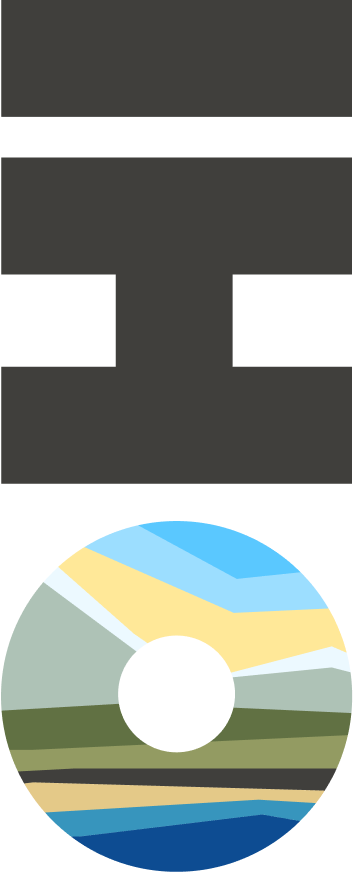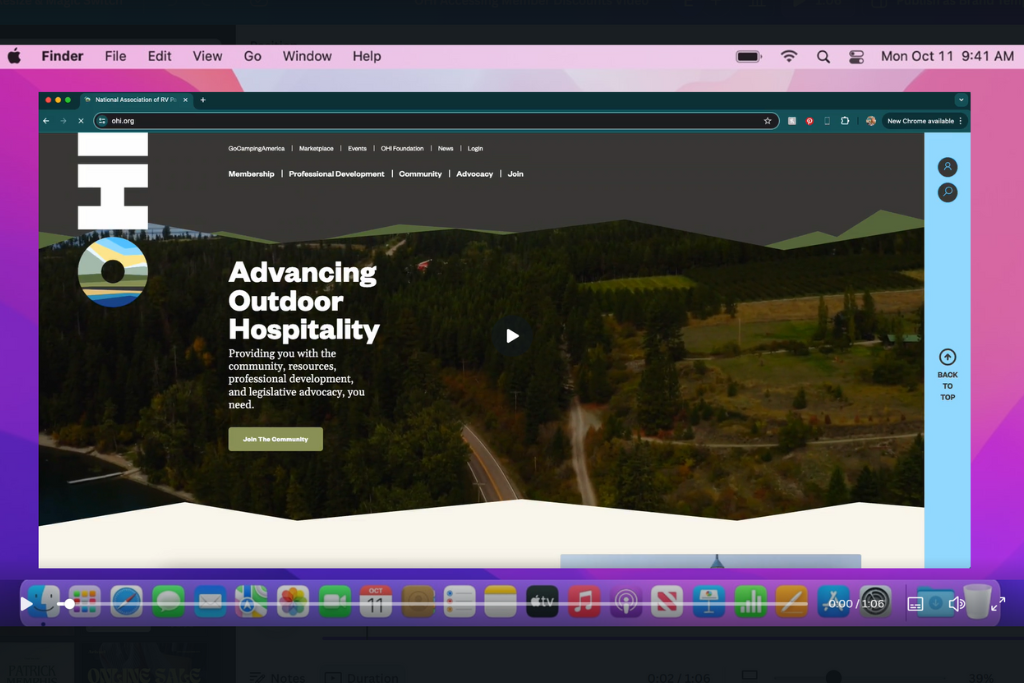Welcome to your brief tutorial on how to access your OHI member discounts!
First, you’re going to want to log in with your OHI membership account information at ohi.org.
Once you have logged in, navigate to the menu option “Membership” and then click the button “Access Member Discounts” from the drop-down menu.
There you will find a categorized drop-down menu of your member discounts; you can select a relevant category to your needs and the offerings will appear.
Once you have filtered to your chosen category, all business options will appear and you will click “Access Discount” to obtain the relevant details.
You can also type in the search bar for specific key words or if are searching for a business’ exact name.
We hope you found this tutorial helpful. If you need additional help with accessing your OHI member discounts, please reach out to us at ohi-membership@ohi.org or call 303.681.0401